Derby is the default database of ofbiz. Now we migrate our database to MySQL from derby.
1. Before you start migrating check your installed MySQL version & download the supported version of mysql-connector.jar
2. Place the mysql-connector.jar to <ofbiz-dir>/framework/entity/lib/jdbc
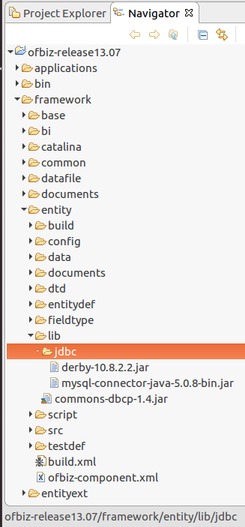
3. Create 3 database [Ex. ofbiz, ofbizolap, ofbiztenant]
4. Open entityengine.xml file from <ofbiz-dir>/framework/entity/config/
5. Edit as follows,
Month: July 2017
Setup Ofbiz in Ubuntu
Standard#. Download Ofbiz
#. Go to the downloaded directory and unzip ofbiz.zip
#. Go to ofbiz folder/directory
#.Open terminal and load demo data [Demo data needs to be loaded for the first time only]
./gradlew cleanAll loadDefault [release version]
./gradlew cleanAll loadAll [trunk version]
#. Give some time to download the demo data.
#. After loading demo data start ofbiz
./gradlew ofbiz
#. Navigate with your browser (http://localhost:8443/accounting) after successful start.
#. Login with username admin & password ofbiz
